Remove Last Name On Facebook
You may have observe that there are some people who only have their first names in Facebook. Impressive? I’ll walk you on how to do it.
This method on how to remove or hide last name in Facebook is intended to Indonesian users only. To make use of it, we need an Indonesian Internet Protocol address ( Proxy ) for us to appear on Facebook as Indonesian.
THINGS NEEDED
STEPS ON HOW TO REMOVE YOUR LAST NAME
Open up Firefox Browser.
Go to Settings or (Alt + T + O) keyboard shortcut.
Click on Advanced tab > Network > Settings
Manual Configuration then input any of Indonesian proxy servers from here.
Check “Use this proxy for all protocols”
Done setting up the browser.
Login to Facebook
In some cases if you have Facebook security enabled ( There will be verification process )
Click on wrench / settings icon
Click on Account Settings.
Click on Language Settings
Select Bahasa Indonesia as primary language
Click on "Sunting" (Edit) Your Name.
Remove Last Name > Enter Login Password > Save.
Now, In network settings, Select no proxy.
Set your language back to English
Done. Congratulations!!
Credits: Nirmohi Rahani
Disclaimer: We are not responsible to any misuse of this guide. This tutorial is only for educational purposes.









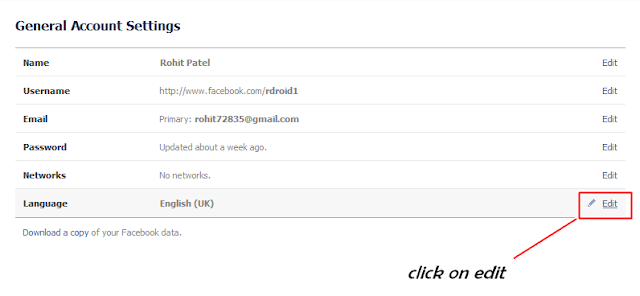






Do you need to increase your credit score?
ReplyDeleteDo you intend to upgrade your school grade?
Do you want to hack your cheating spouse Email, whatsapp, Facebook, instagram or any social network?
Do you need any information concerning any database.
Do you need to retrieve deleted files?
Do you need to clear your criminal records or DMV?
Do you want to remove any site or link from any blog?
you should contact this hacker, he is reliable and good at the hack jobs..
contact : cybergoldenhacker at gmail dot com